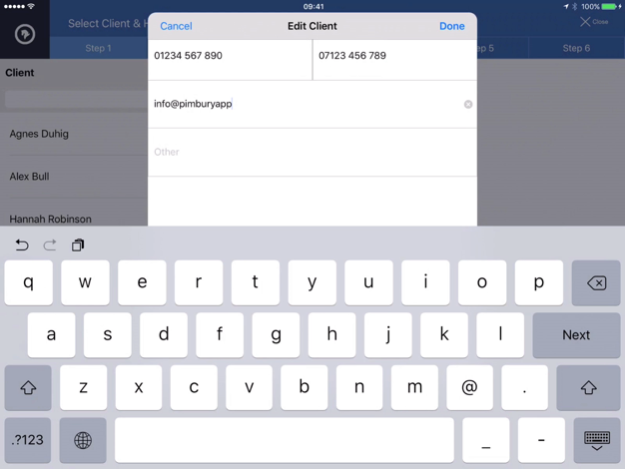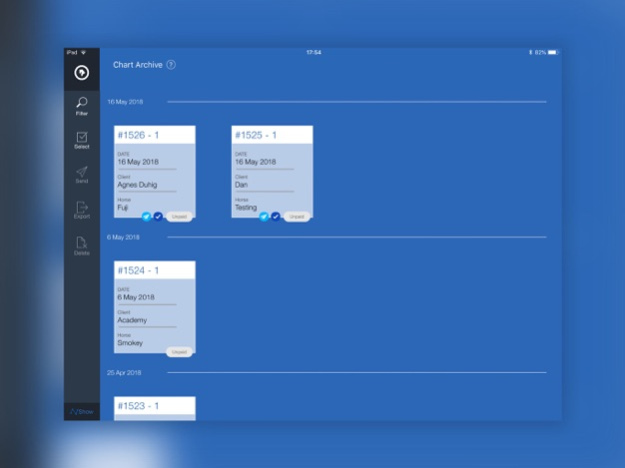Pimbury Dental 2.2.5
Continue to app
Free Version
Publisher Description
Pimbury Dental App enables Equine Dentists and Veterinary Surgeons to produce accurate and detailed dental charts. Charts are produced in a few, quick easy steps, displaying all client and horse information, a detailed diagram of the horses dental abnormalities, any additional notes and attachments and all related billing information.
• Accurate charting with quick tap icons for the most common dental abnormalities onto an anatomical image of the arcade occlusal surfaces and a median sagittal plane of the skull.
• Pencil, arrow, circle and fill function, for custom representation of the abnormalities observed.
• Completed charts can then be emailed to clients with a customised email or printed via AirPrint.
• Charts are safely, securely backed up to our cloud servers, allowing you to view them anytime, anywhere.
• Customisable chart, featuring the business logo, contact details, web address etc..
• Notifications of when horses are due a check-up.
• Automatic reminders to clients, informing them that their horse(s) are due for a check-up.
• Seamlessly integrated into the iPad. Allowing appointments to be booked directly into Calendar, client’s addresses viewed in Maps, clients contact details directly imported to the app and a variety of ways to communicate with clients such as FaceTime and iMessage.
Pimbury Dental App will increase the efficiency and professionalism of a business.
Available in a number of different languages, with multiple currency and tax options.
Mar 20, 2024
Version 2.2.5
Bug fixes
About Pimbury Dental
Pimbury Dental is a free app for iOS published in the Office Suites & Tools list of apps, part of Business.
The company that develops Pimbury Dental is Pimbury Apps Ltd. The latest version released by its developer is 2.2.5.
To install Pimbury Dental on your iOS device, just click the green Continue To App button above to start the installation process. The app is listed on our website since 2024-03-20 and was downloaded 1 times. We have already checked if the download link is safe, however for your own protection we recommend that you scan the downloaded app with your antivirus. Your antivirus may detect the Pimbury Dental as malware if the download link is broken.
How to install Pimbury Dental on your iOS device:
- Click on the Continue To App button on our website. This will redirect you to the App Store.
- Once the Pimbury Dental is shown in the iTunes listing of your iOS device, you can start its download and installation. Tap on the GET button to the right of the app to start downloading it.
- If you are not logged-in the iOS appstore app, you'll be prompted for your your Apple ID and/or password.
- After Pimbury Dental is downloaded, you'll see an INSTALL button to the right. Tap on it to start the actual installation of the iOS app.
- Once installation is finished you can tap on the OPEN button to start it. Its icon will also be added to your device home screen.